Feature Location Research Dataset
This page provides our tools and datasets used in the following paper:
Takashi Ishio, Shinpei Hayashi, Hiroshi Kazato, and Tsuyoshi Oshima: "On the Effectiveness of Accuracy of Automated Feature Location Technique." In Proceedings of the 20th Working Conference on Reverse Engineering, Koblenz, Germany, October 2013.
Features and Goldsets
For our experiment, we have used seven features of two applications derived from two works:
- Dit et al.: Benchmarks for Software Maintenance Tasks and
- Gethers et al: Integrated Impact Analysis for Managing Software Changes - Online Appendix.
From the baseline datasets above, we have added an extended description of each feature. Goldsets of features are also refined.
| System | Issue ID | Short Description | Description and Goldset | Initial List of Methods (sorted by LSI scores of methods) | Screenshot |
|---|---|---|---|---|---|
| muCommander | 311 | Should the free space indicator be flipped around? | English / Japanese | EXAMPLE task | [PNG] |
| 60 | UI preferences: 'Apply' button must be disabled if no changes have been made | English / Japanese | BETTER task / WORSE task | [PNG] | |
| 231 | "Skip all" for errors that occur during a file transfer operation | English / Japanese | BETTER task / WORSE task | [PNG] | |
| jEdit | 2122926 | Add right-click menu to the Errors status bar widget | English / Japanese | EXAMPLE task | [PNG] |
| 1747300 | Enable customization of folding presentation | English / Japanese | BETTER task / WORSE task | [PNG] | |
| 2668434 | fullscreen-mode | English / Japanese | BETTER task / WORSE task | [PNG] | |
| 1593464 | system icons for files in FSB | English / Japanese | GOLDSET task | [PNG] |
In the experiment of the WCRE 2013 paper, each task was printed as a four-page document including descriptions of features, an initial list, a screenshot, and a quick reference. An example is presented here.
Environment
- FL-Player 1.0.0 (a separated JAR file): FL-Player is an Eclipse plug-in used in our feature location experiment. It works with Eclipse IDE for Java Developers, Indigo Service Release 2.
- A snapshot of Eclipse for the experiment (ja, used for the experiment): This zip file includes JDK, Eclipse, FL-Player, Eclipse projects of target systems, and task files. One can simply execute eclipse.exe in Microsoft Windows.
- A snapshot of Eclipse for the experiment (en, a tiny error of FL-Player is fixed).
Eclipse has regular featrues such as Java Development Tools. FL-Player adds a view in the bottom of a workbench (main window).
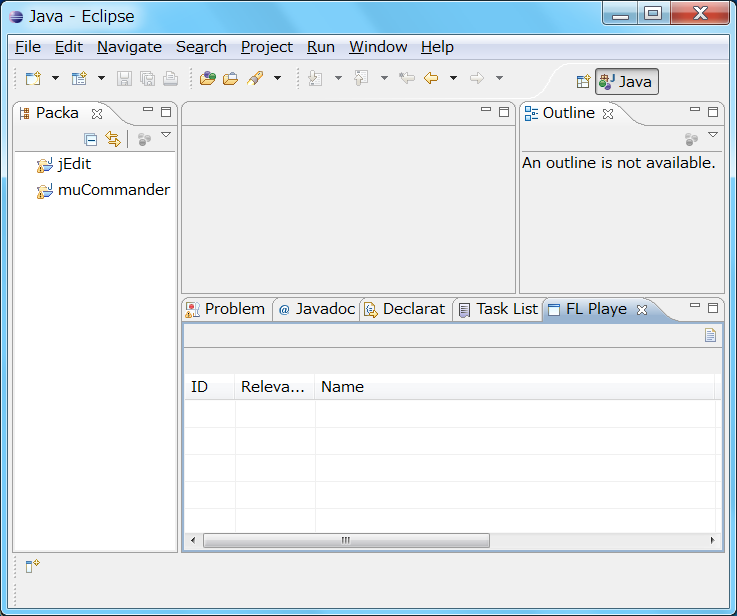
The "FL Player" view has a document icon named "Load a problem" in the top-right corner. Clicking on the icon opens a file open dialog. Please open a task (.xml) file in fl/xml directory. For example, fl/xml/jEdit/task1-1747300/202-good.xml is the file for J_1b task.
After a task is loaded, a user can assign Relevant or Irrelevant to each method. To add a false-negative method as a relevant method, "Add to FL Player" menu item is available in the right-click menu on a method name.
When a user manipulates methods in FL-Player, each step is recorded in the task file directory with a timestamp.
Authors
- Takashi Ishio, Osaka University
- Shinpei Hayashi, Tokyo Institute of Technology
- Hiroshi Kazato, NTT DATA INTELLILINK CORPORATION
- Tsuyoshi Oshima, NTT Software Innovation Center
Software Engineering Laboratory, Department of Computer Science, Graduate School of Information Science and Technology, Osaka University