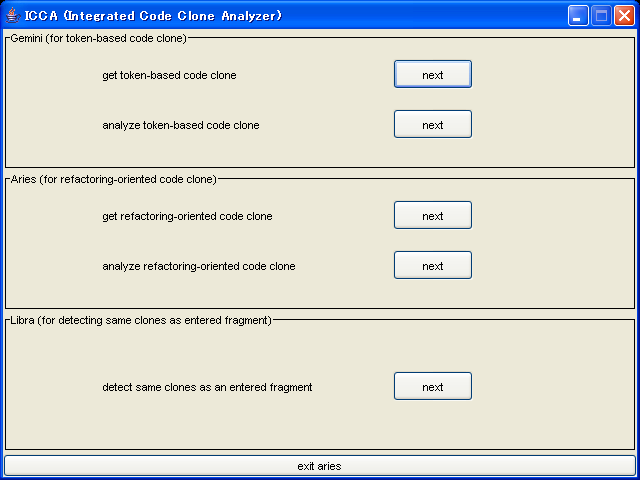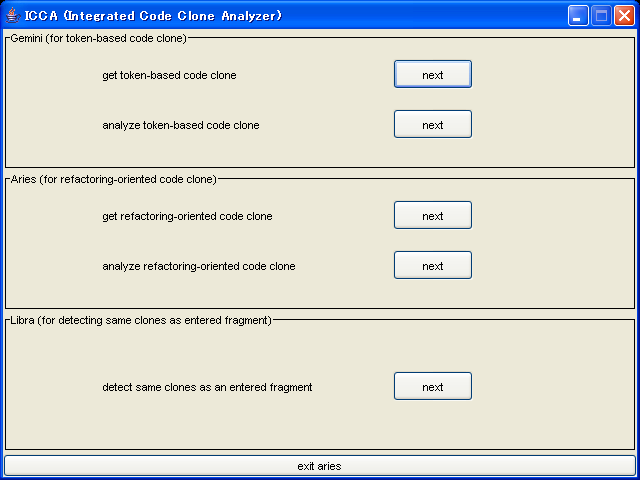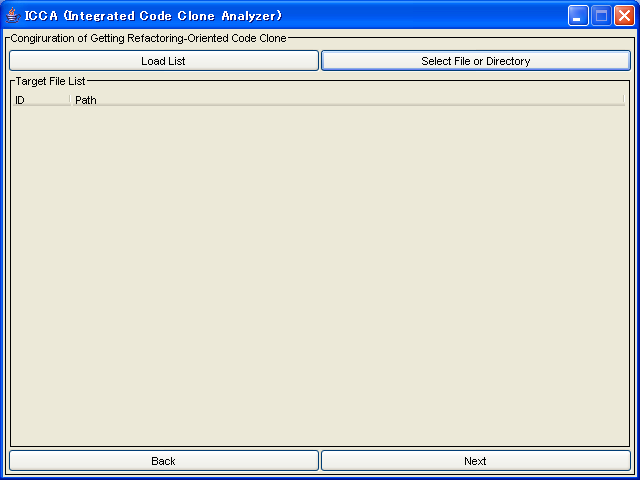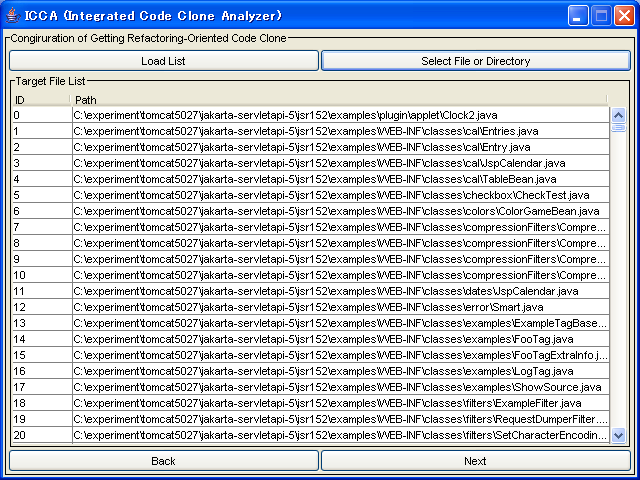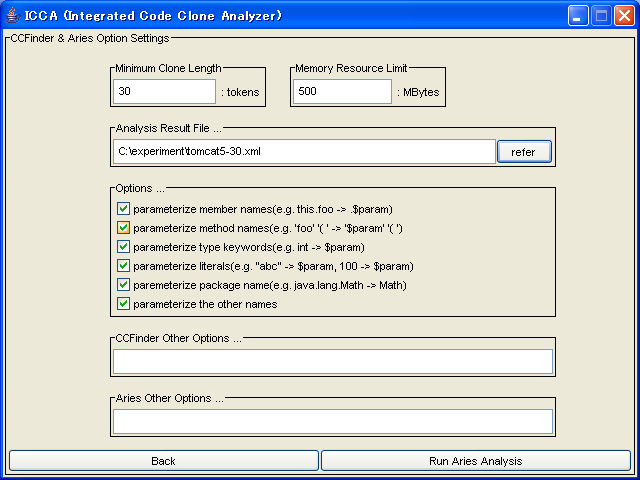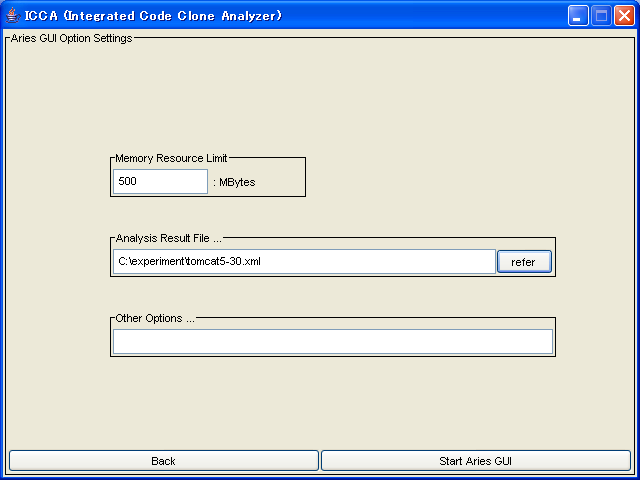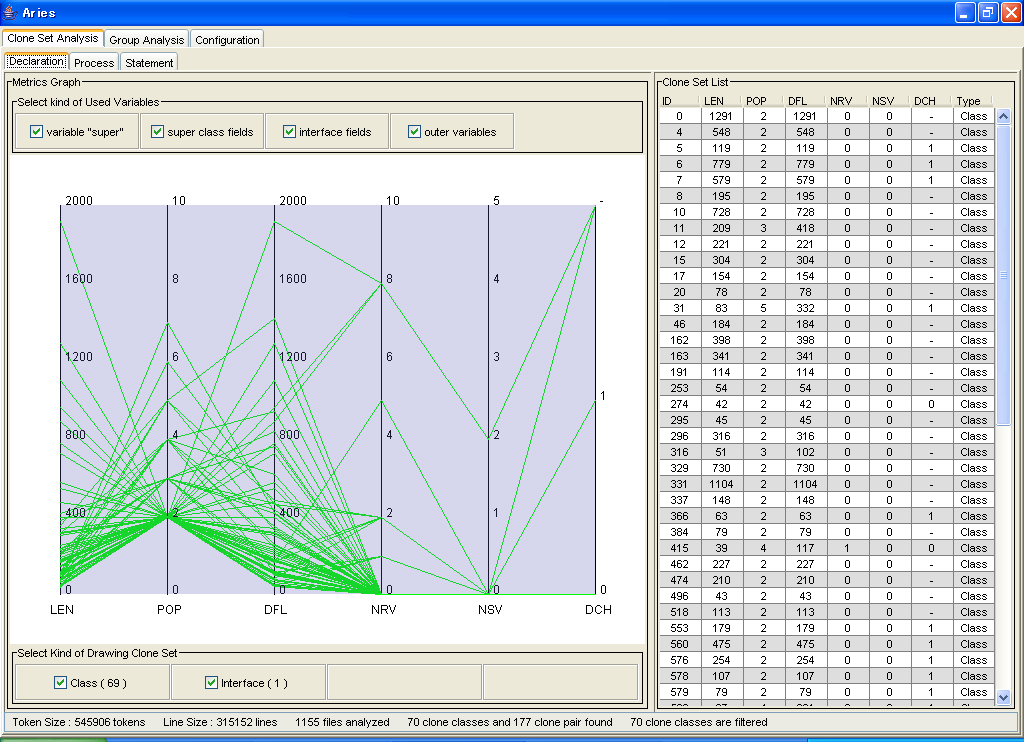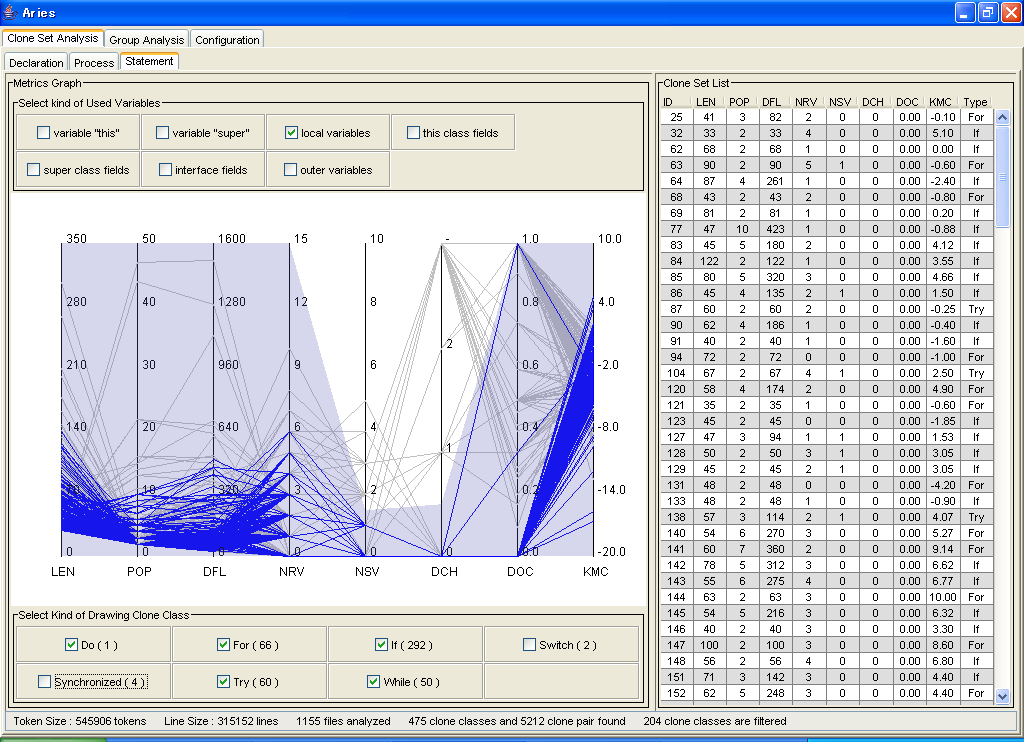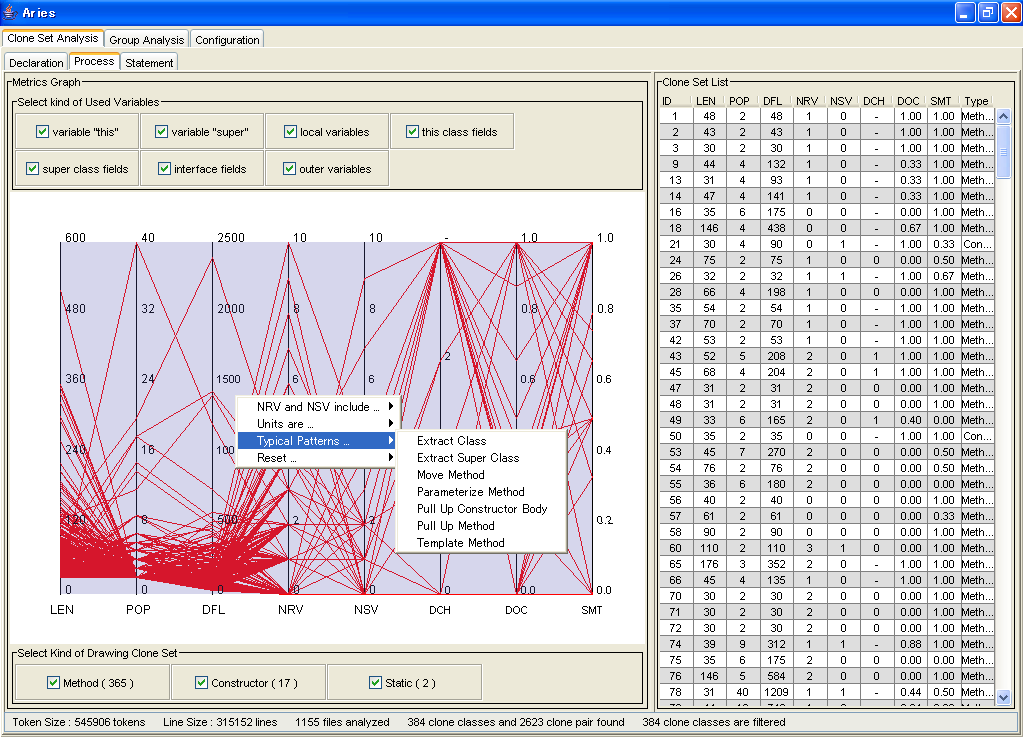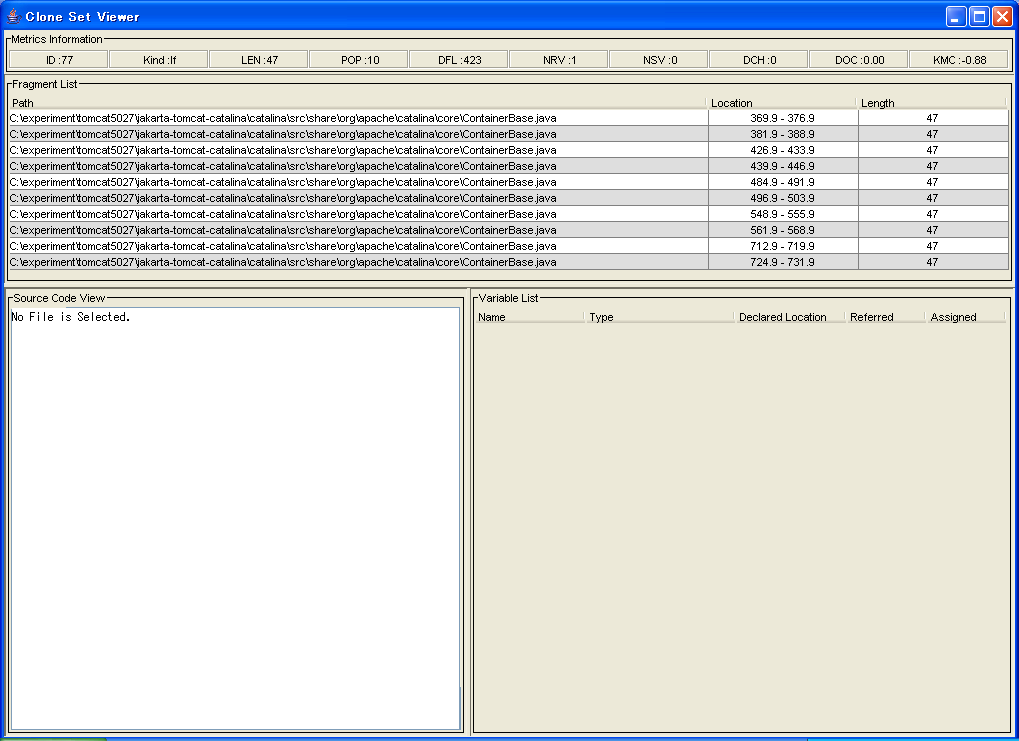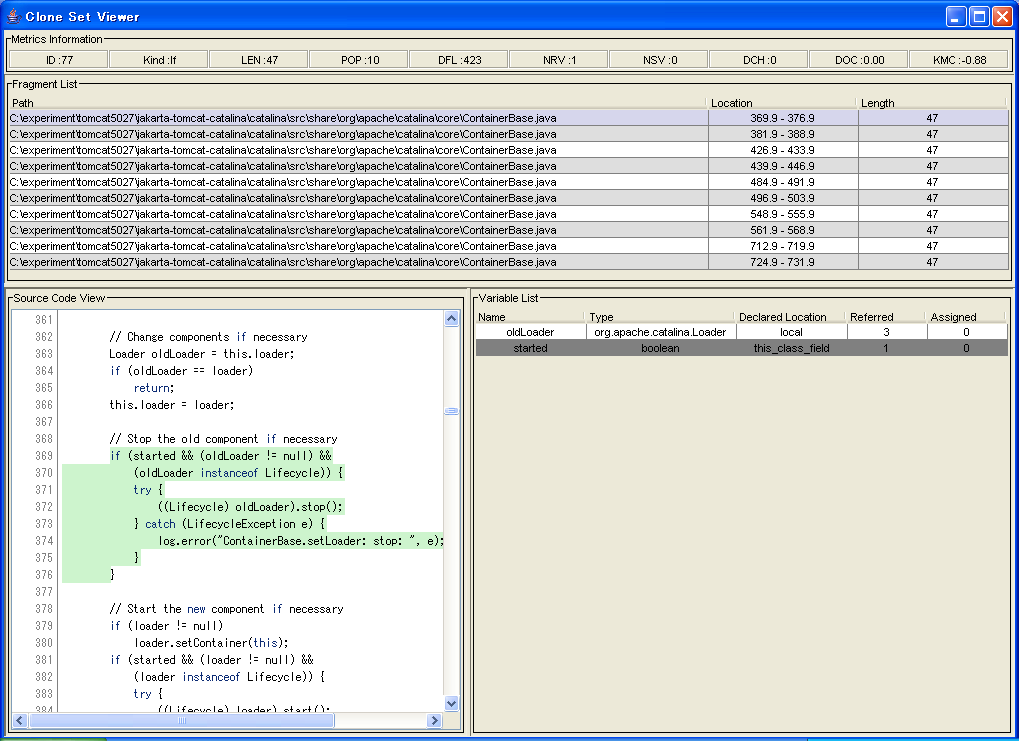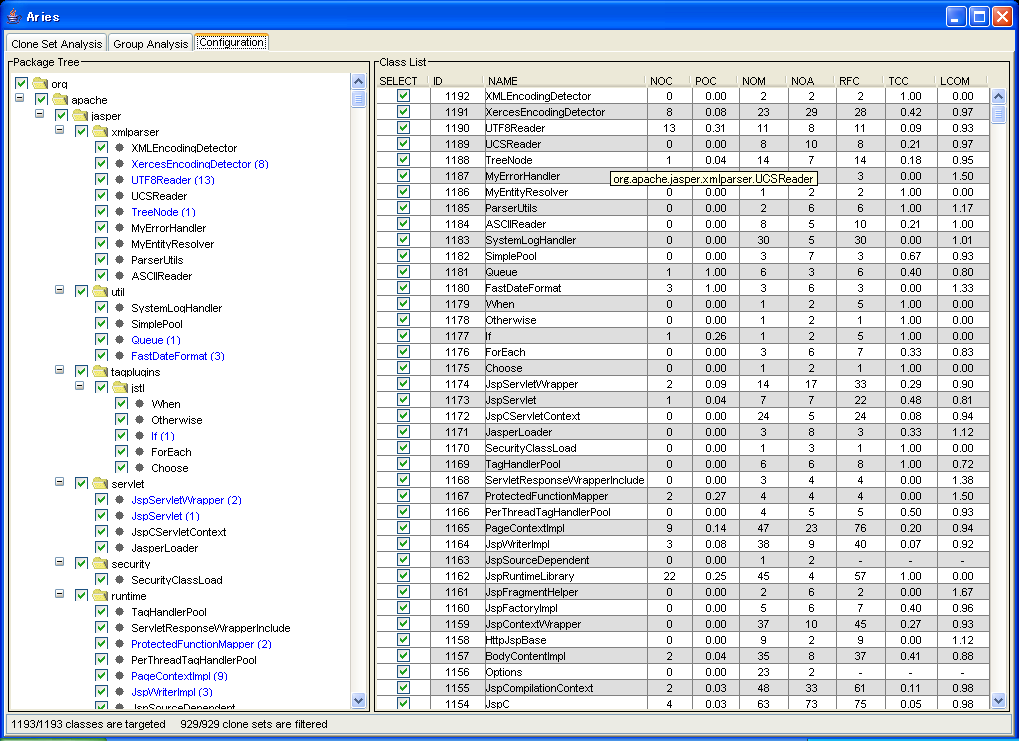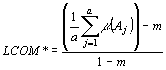Table of contents
1. Get the analysis result file of Aries
2. Start the Aries GUI
3. Clone Set Analysis
3.1. Metric Graph
3.1.1. Select Kind of Used Variables
3.1.2. Select Kind of Drawing Clone Set
3.1.3. Refactoring Pattern
3.2. Clone Set List
3.3. Metric Information
3.4. Fragment List
3.5. Source Code View
3.6. Variable List
4. Group Analysis
5. Configuration of Target Classes for Refactoring
6. Literatures
7. Link to other manuals
How to use Aries
1. Get the analysis result file of Aries
At first, it is necessary to get the analysis result file of Aries.
You will find the label named "get refactoring-oriented code clone" in the below screen.
Push its next button.
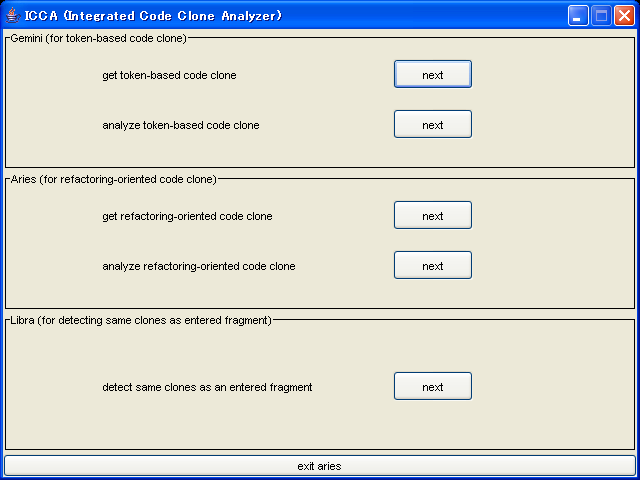
Then, the following screen appears.
If you have a list file which includes target files, push "Load List" button.
If you don't, push "Select File or Directory" button to specify target files.
The following dialog box appears after pushing those buttons.
You need to select file or directory using this dialog box to specify target files.
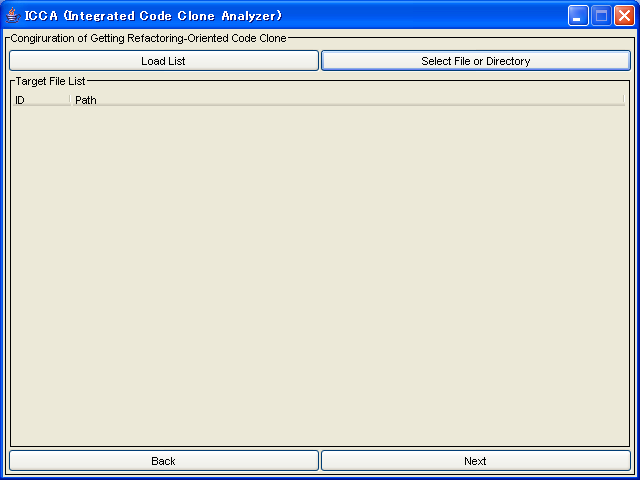
If target files are listed in Aries like a following screen, push next button.
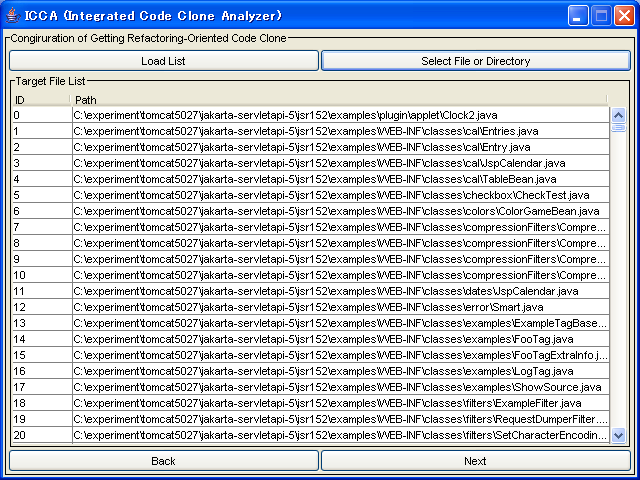
Here, you set several options of analysis.
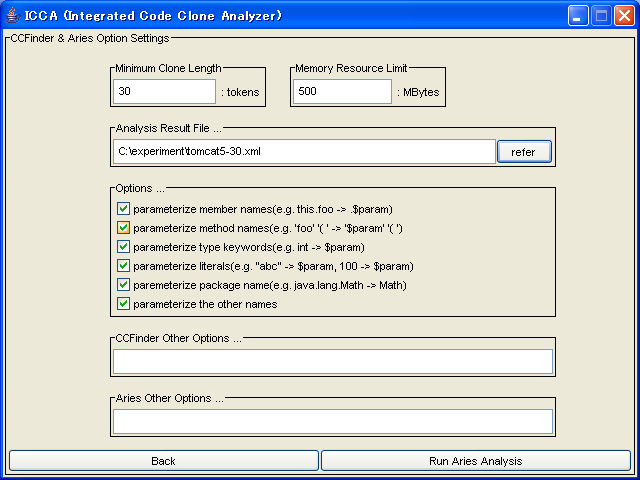
Following options are available.
- Minimum Clone Length
- This is the minimum length of code clones which Aries detects.(mandatory)
- Memory Resource Limit
- This is maximum memory size that java MV uses.(mandatory)
- Analysis Result File...
- This is the file path which Aries writes analysis result to.(mandatory)
- parameterize variable names
- This specifies whether or not Aries parameterizes field names in detecting code clones.
- parameterize method names
- This specifies whether or not Aries parameterizes method names in detecting code clones.
- parameterize type keywords
- This specifies whether or not Aries parameterizes type keywords in detecting code clones.
- parameterize literals
- This specifies whether or not Aries parameterizes literals in detecting code clones.
- parameterize package name
- This specifies whether or not Aries parameterizes package names in detecting code clones.
- parameterize the other names
- This specifies other names defined by users(programmers).
- CCFinder Other Options
- This is other options of CCFinder.(optonal)
- Aries Other Options
- This is other options of Aries.(optional)
In many cases, you have to specify only the file path.
After setting options, push "Run Aries Analysis" button.
Then, after outputing log of detection, "Successfully Finished" dialog box appears.
Using this process, you can get the analysis result file of Aries.
In next phase, you analysis detected clone sets using Aries GUI.
Push "OK" button of "Successfully Finished" dialog box, and return the initial screen.
2. Start the Aries GUI
After return the initial screen, you will find "analyze refactoring-oriented code clone" label.
Push its next button.
Then, the following configuration screen appears.
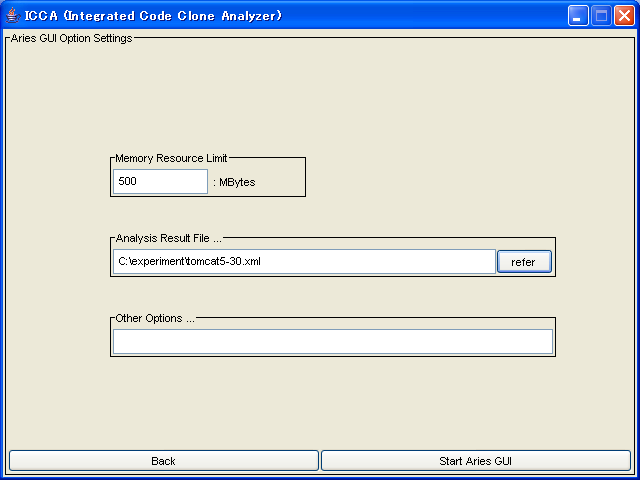
Here, Following options are available.
- Memory Resource Limit
- This is the maximum memory size that Java VM uses(mandatory)
- Analysis Result File...
- This is the file path which Aries write analysis result to(mandatory)
- Other Options
- This is others options field of Aries(optional)
Here, you have to specify the file path which you get above.
And after setting other options, push "Start Aries GUI" button.
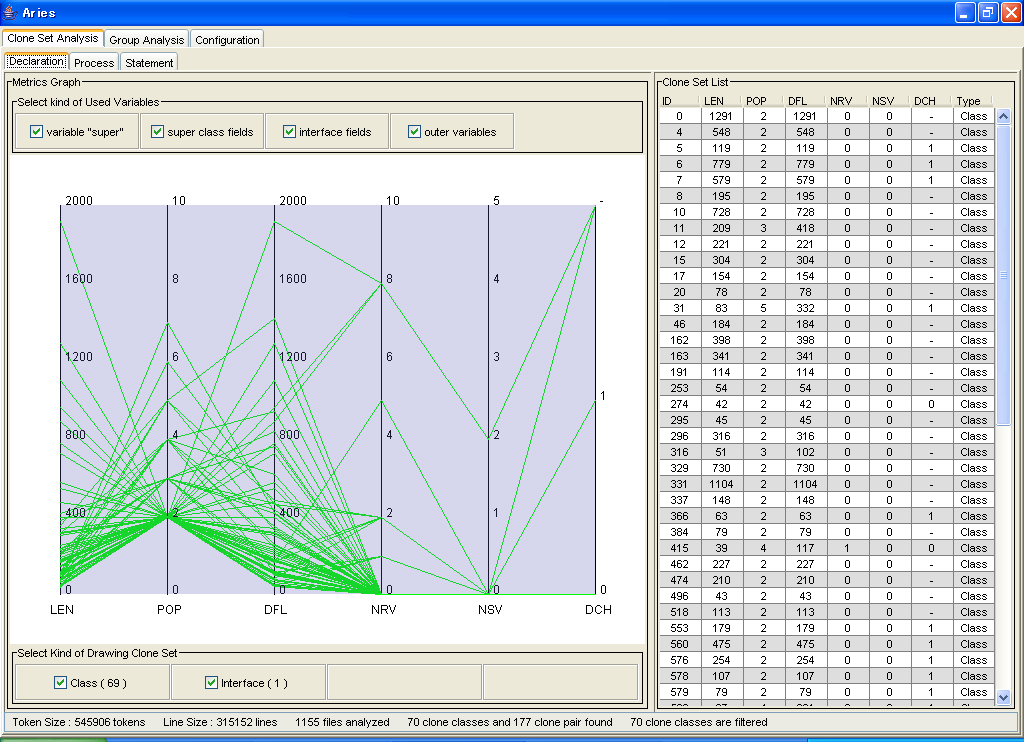
3. Clone Set Analysis
In the Clone Set Analysis, you can get refactorin target classes by filtering and selecting based on several metrics.
Currently, there are the following three types of clone set in Aries.
- Declaration
- Class declaration, Interface declaration.
- Method
- Method body, Constructor, Static initializer.
- Statement
- Do statement, For statement, If statement, Switch statement, Synchronized statement, Try statement, While statement
3.1 Metric Graph
In the Metric Graph, you can filtering clone sets by specifying each lower and upper limit of metrics(refer the below screen).
Also, filtered clone sets are listed in the Clone Set List(the right side of window).
Following metrics are available in the Metric Graph.
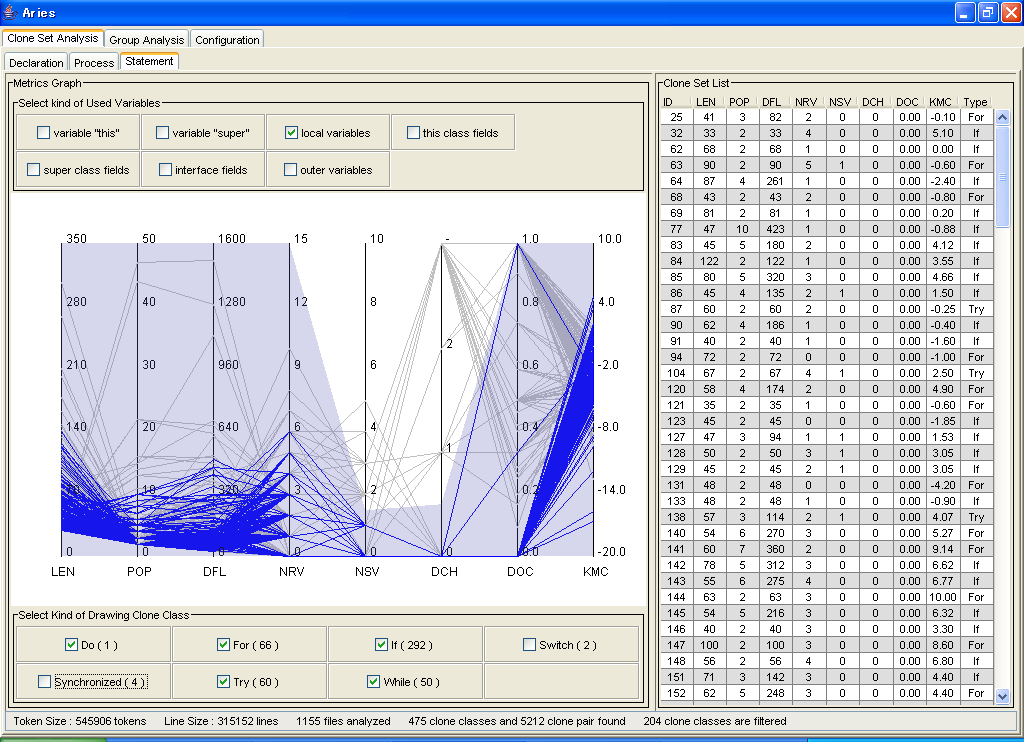
Using the Metric Graph, you can get clone sets satisfying your conditions.
Now, following metrics are available.
The units in the parentheses means that they uses its metric.
- POP(S)(Declaration, Method, Statement)
- POP(S) means the number of code fragments which are included in the clone set S.
- LEN(S)(Declaration, Method, Statement)
- LEN(S) means the average of token number that the clone set S includes.
- DFL(S)(Declaration, Method, Statement)
- DFL(S) indicates how many tokens would be removed from source codes if all code fragments in the clone set S are merged.
- NRV(S)(Declaration, Method, Statement)
- NRV(S) means the average number of externally defined variables referred in the fragments of the clone set S.
- NSV(S)(Declaration, Method, Statement)
- NSV(S) means the average number of externally defined variables assigned to in the fragments of the clone set S.
- DCH(S)(Declaration, Method, Statement)
- DCH(S) means the position and distance between each fragment of the clone set S.
The more spread clone set S are, the bigger values DCH(S) becomes.
- DOC(S)(Declaration, Method, Statement)
- DOC(S) means how fragments included in the clone set S are distributed in classes.
If all fragments are in a same class, the value of DOC(S) becomes 0.
In other case, if each fragment is in different classes, the value of DOC(S) becomes 1.
- KMC(S)(Method, Statement)
- KMC(S) means the coupling between methods.
Here, the value of coupling of methods is calculated based on the proposal of [1].
the coupling is calcaulated by the following three factors.
- The parameters of invoking method
- The return value from invoked method
- The shared variables between methods
- RFC(S)(Class)
- RFC(S) means the average of the value of all RFC(C)s, where C is the class included in the clone set S.
If you are not familier with RFC(C), please read here.
- TCC(S)(Class)
- RFC(S) means the average of the value of all TCC(C)s, where C is the class included in the clone set S.
If you are not familier with TCC(C), please read here.
- LCOM(S)(Class)
- LCOM(S) means the average of the value of all LCOM(C)s, where C is the class included in the clone set S.
If you are not familier with LCOM(C), please read here.
- WMC(S)(Class)
- WMC(S) means the average of the value of all WMC(C)s, where C is the class included in the clone set S.
If you are not familier with WMC(C), please read here.
- SMT(S)(Method)
- SMT(S) means how the types of arguments and return value fit in.
If the type is primitive, identical types means fitting in.
If the type is class, classes inheriting a same class means fitting in.
For example, there are two cloned methods that have two arguments.
In this case, SMT(S) checks two arguments and a return type.
If all there types fit in, the value of SMT(S) is 1.
If two types fit in, the value is 0.67.
If only one type fits in, the value is 0.33.
If no type fits in, the value is 0.
- CYC(S)(Statement)
- CYC(S) is the cyclomatic number proposed by Maccabe[2].
3.1.1 Select Kind Of Used Variable
The upper left corner of the screen, you can set which types of variables are counted as metrics NRV(S) and NSV(S).
Followings are descriptions of each unit.
- variable "this"
- This determines whether or not NRV(S) and NSV(S) count variable "this".
- variable "super"
- This determines whether or not NRV(S) and NSV(S) count variable "super".
- local variables
- This determines whether or not NRV(S) and NSV(S) count local variables.
- this class fields
- This determines whether or not NRV(S) and NSV(S) count variable this class's fields.
- super class fields
- This determines whether or not NRV(S) and NSV(S) count super class's fields.
- interface fields
- This determines whether or not NRV(S) and NSV(S) count interface's fields.
- outer variables
- This determines whether or not NRV(S) and NSV(S) count variables defined in outer class.
3.1.2 Select Kind Of Drawing Clone Set
The lower left corner of the screen, there are units of "Select kind of Drawing Clone Set".
Using this option, you can filter clone sets based on their unit.
3.1.3 Refactoring Pattern
Currently, the following refactoring patterns can be used for removing or merging code clones.
- Extract Class
- Extract Method
- Extract Super Class
- Move Method
- Parameterize Method
- Pull Up Constructor Body
- Pull Up Method
- Form Template Method
If you are not familliar with above patterns.
You can find the description about them at Refactoring Home Page.
The typical conditions of them are available clicking right button of mouse(refer the below screen).
But these conditions are not always suitable.
You will find your best conditions by filtering clone set with various ones.
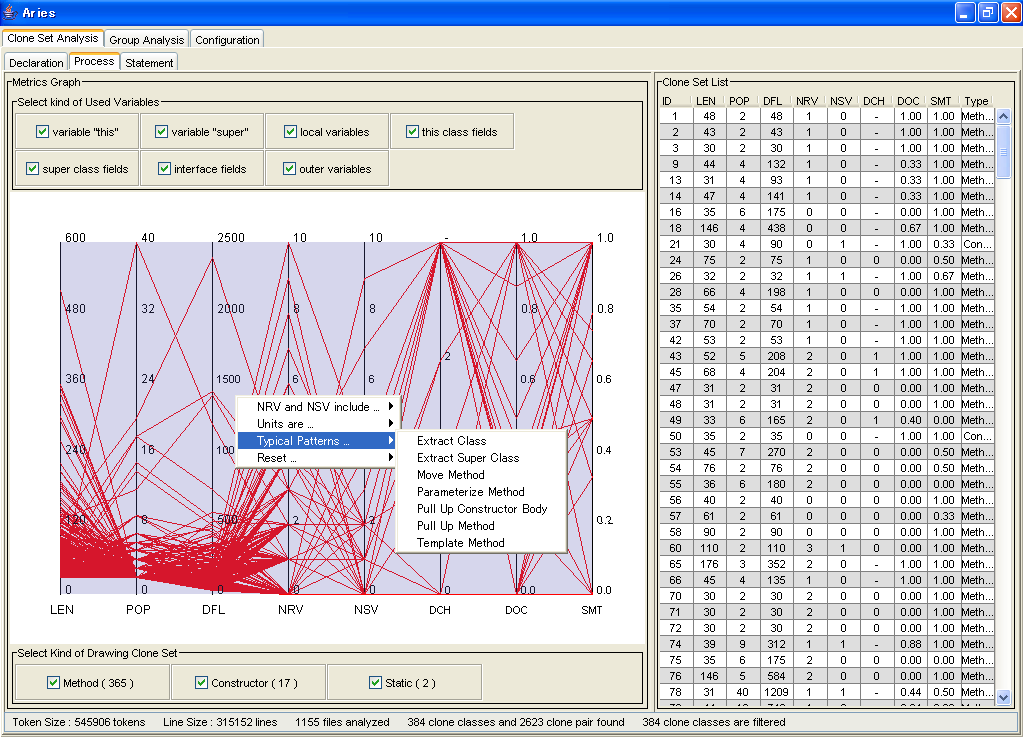
3.2 Clone Set List
In the right side of the screen, there is the Clone Set List.
The Clone Set List shows clone sets shows the result of filtering in the Metric Graph.
Each row means a clone set with its metrics values and unit.
Also, the Clone Set List has sort function.
Double clicking a clone set, the window that have more detail information about it appears.
This window consists of the Metrics Information, the Fragment List, the Source Code View, and the Variable List
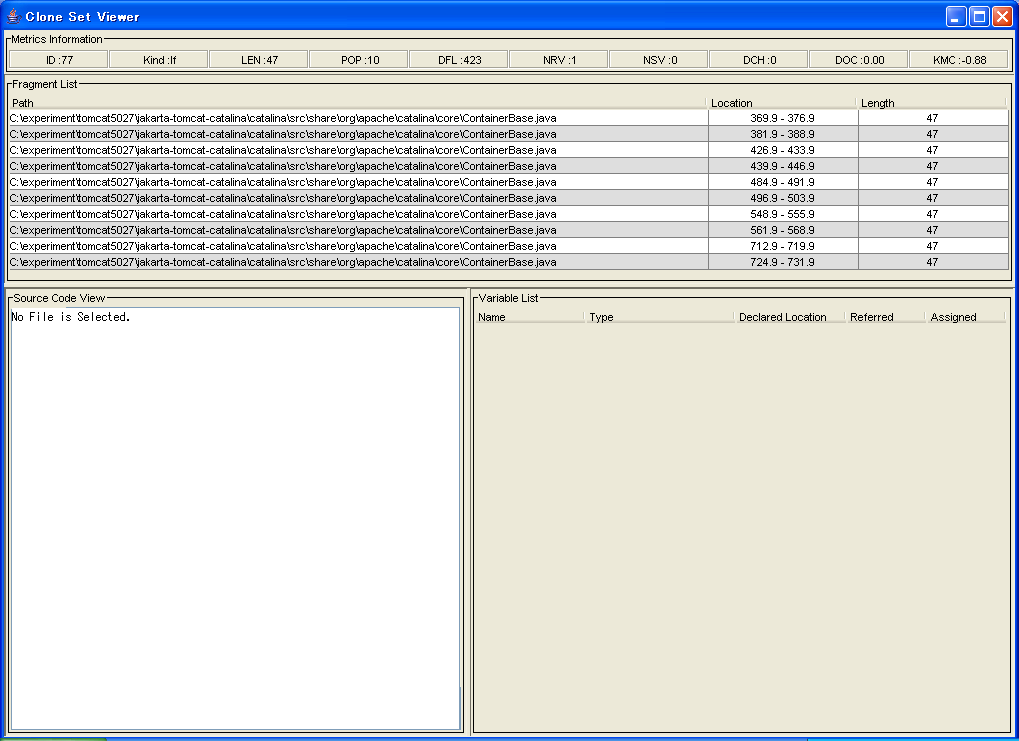
3.2 Metrics Information
The Metrics Information represents all metric values of the selected clone set.
3.4 Fragment List
The Fragment List represents all code fragment which are included in the selected clone set.
You can browse the source code of each code fragment by selecting it in the Source Code View(refer the below screen).
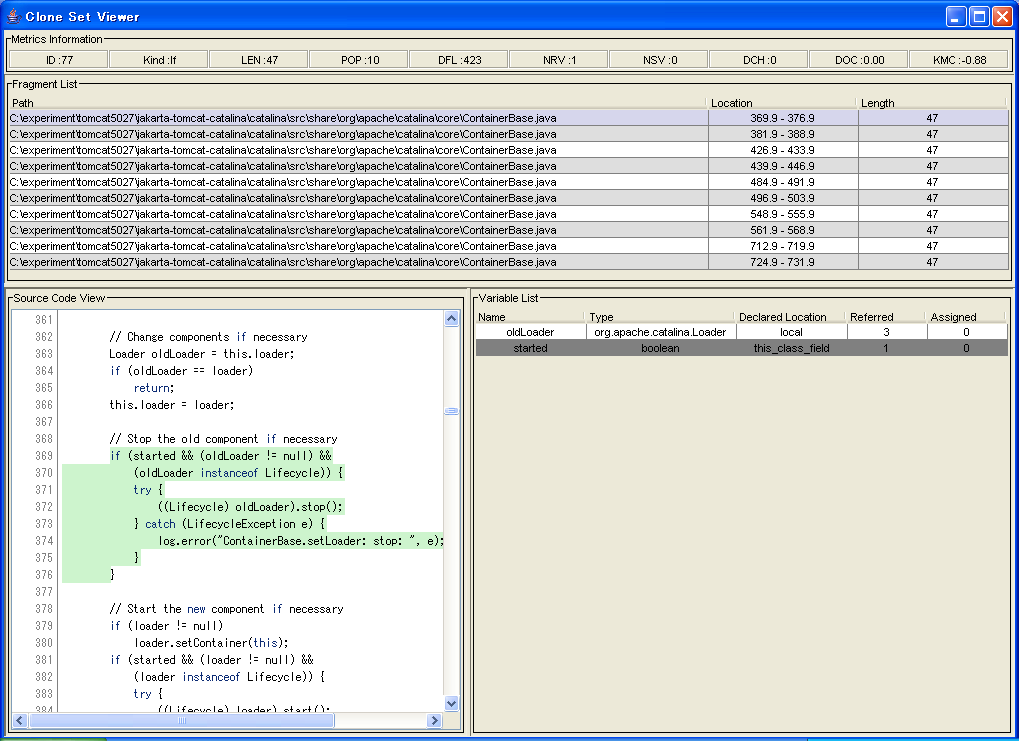
3.5 Source Code View
The Source Code View represents source code of selected code fragment in the Fragment List
The highlighted part is a code clone.
3.6 Variable List
The Variable List represents all variables which are counted as metrics NRV(S) and NSV(S).
Each variable information consists of following 5 attributes.
- Name
- This is the name of the variable.
- Type
- This is the type of the variable
- Declared Location
- This represents the kind of the variable(this, super, local, this, this_class_field, super_class_field, interface_field, outer)
- Referred
- This is the number of reference.
- Assigned
- This is the number of assignment.
4. Group Analysis
Currently, this function is not available.
5. Configuration of Target Classes for Refactoring
By default, the Clone Set Analysis and the Group Analysis analysis all classes detected code clones.
But in some cases like you know which classes should or shouldn't be refactored, it is possible to filtering code clones with more efficiecy using this function.
The below screen is the window of this function.
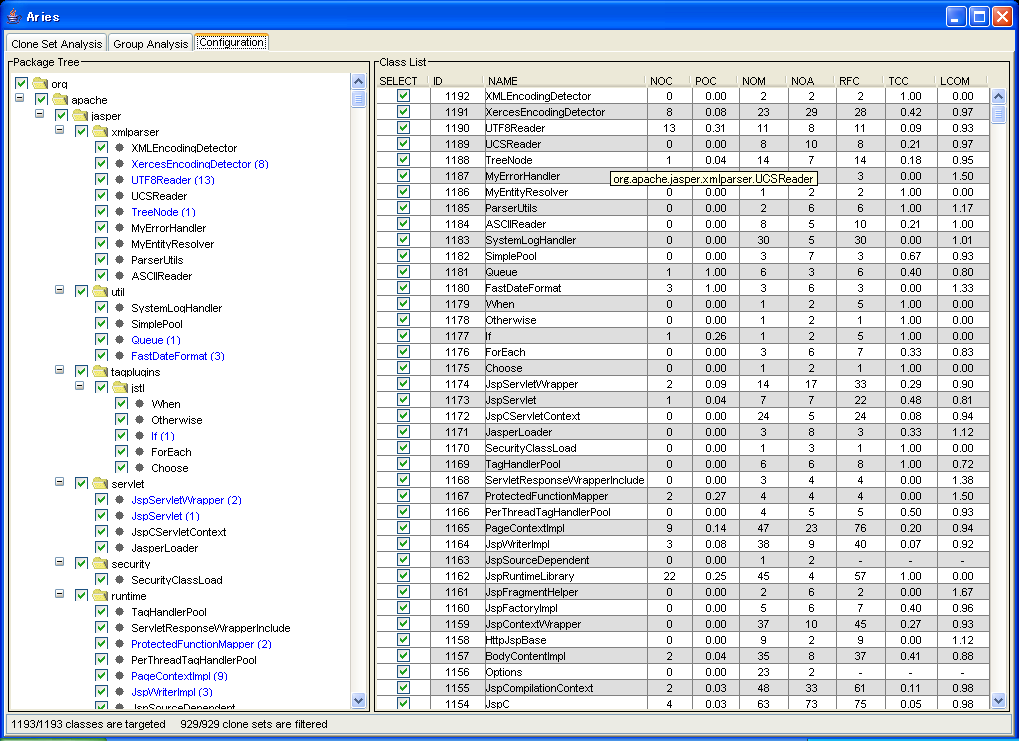
The left side is the Package Tree, the Package Tree is very useful if you have some knowledge of target source code.
If you don't know target source code, you can use the Class List at the right side of the window.
In the Class List, you can select target classes by consulting several metrics.
Currently, the following metrics are available in the Class List.
- NOC(C)(Number Of Clones)
- NOC(C) means the number of code clones included in the class C.
- ROC(C)(Ratio Of Clones)
- ROC(C) means how much the tokens of the class C are cloned.
ROC(C) = (the number of cloned tokens) / (the number of all tokens) * 100.
- NOM(C)(Number Of Methods)
- NOM(C) means the number of methods defined in the class C. This metric doesn't count override methods.
- NOA(C)(Number of Atrributes)
- NOA(C) means the number of attributes defined in the class C. This metric doesn't count attributes inherited from super classes.
- RFC(C)(Response For a Class)[3]
- RFC(C) means the sum of the number of methods defined in the class C and the number of methods called in the class C. The bigger this metric is, the more complex the class C is.
- TCC(C)(Tight Class Cohesion)[4]
- TCC(C) means the cohesion of the class C.
TCC(C) = (the number of method pairs sharing some fields in the class C) / (the number of method pairs defined in the class C).
The smaller this metric is, the less cohesive the class C is.
- LCOM(C)(Lack of Cohesion Of Method)[5]
- LCOM(C) means the lack of cohesion between method in the class C.
The bigger this metric is, the less cohesive the class C is.(the maximum value is 2)�$B!%�(B
The definition is followings.
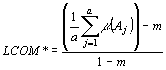
Here, "a" is the number of attributes defined in the class C,
"m" is the number of methods defined in the class C,
"Aj" is the j-th field,
"μ(Aj)" is the number of method using "Aj".
- WMC(Weighted Methods per Class)
- WMC(C) means the complexity of the class C.
The value of WMC(S) is the sum of the cyclomatic number of all methods defined in class C.
The cyclomatic number is proposed in [2]
6. Literature
- Y. Kataoka, T. Imai, H. Andou, T. Fukaya, "A Quantitative Evaluation of Maintainability Enhancement by Refactoring". Proceedings of the International Conference of Software Maintenance 2002 pp.576-585.
- McCabe, "Complexity Measure", IEEE Transacions on Software Engineering, Volume 2, No 4, pp 308-320, December 1976.
- S.R. Chidamber and C.F. Kemerer, "A Metrics Suite for Object Oriented Design", IEEE Transactions on Software Engineering, Vol.20, No.6, pp.476-493, 1994
- J.M. Bieman and B.K. Kang, "Cohesion and reuse in an object-oriented system", Proceedings of the Symposium on Software Reusability (SSR�$B!G�(B95), Seattle, WA, pp. 259-262, April 1995.
- Henderson-Sellers, B., "Object-oriented metrics : measures of complexity", Prentice-Hall, pp.142-147, 1996.
4. Link to other manuals
to the manual of Gemini
to the manual of Libra
to the introduction of ICCA