Push its next button.
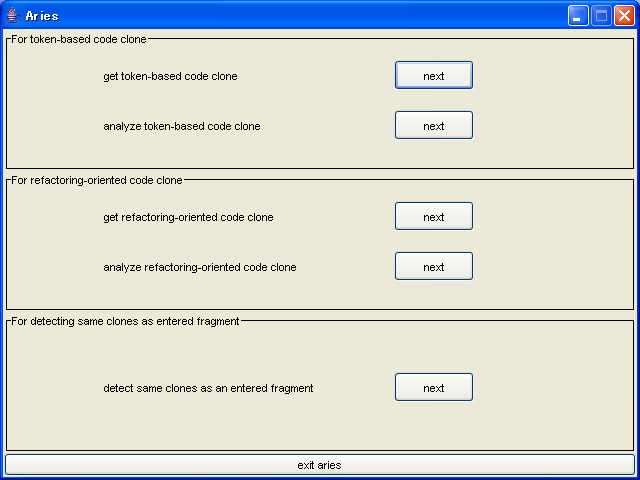
Libra is for supporting debugging and addinf function.
After you decide where source code modify,
inputting the code fragment to Libra enables you to get its code clones.
Using Libra, you can modify source code without any leak.
You will find "detect same clones as an entered fragment" label.
Push its next button.
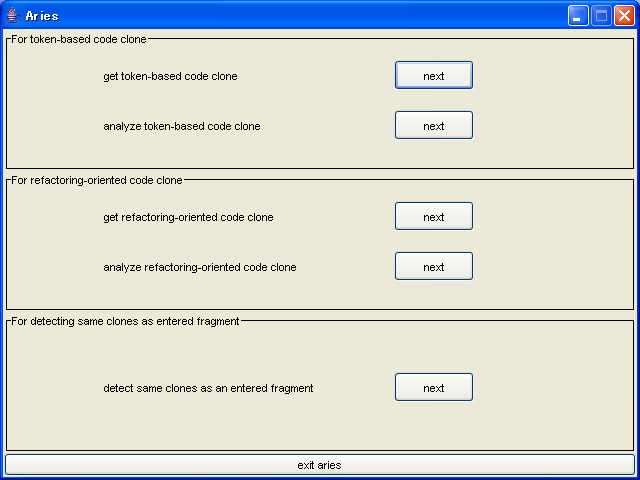
Then the following screen appears.
If you have a list file that include target files, you push "Load List" button.
If you don't, you have to specify target files, you push "Select File or Directory" button.
After you push these button, file selection dialog box appears.
So, you can select a file or directory.
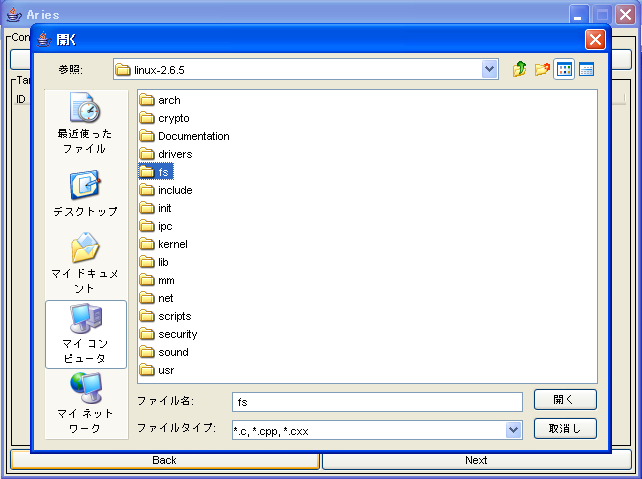
Like a following screen, if target files are listed, push next button.
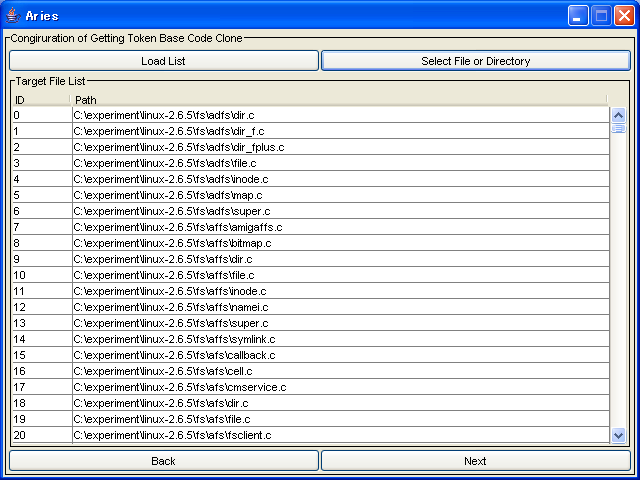
Here, you specify some options.
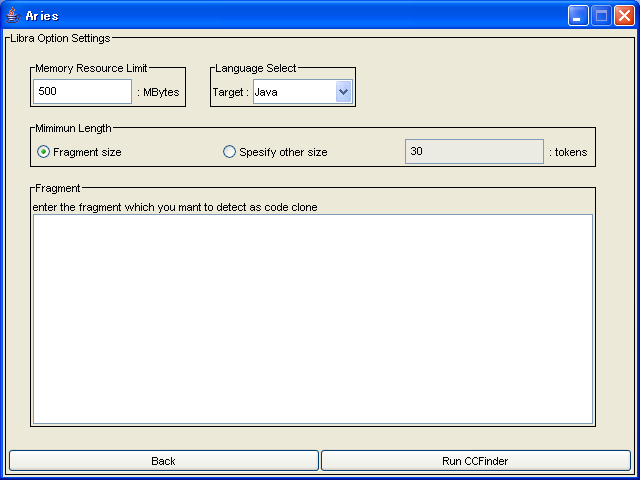
Following options are available.
This option can be set as the length of inputted code fragment.
After specifying all options, push "Run Libra" button.
Then, after outputing log of detection, following screen appears.
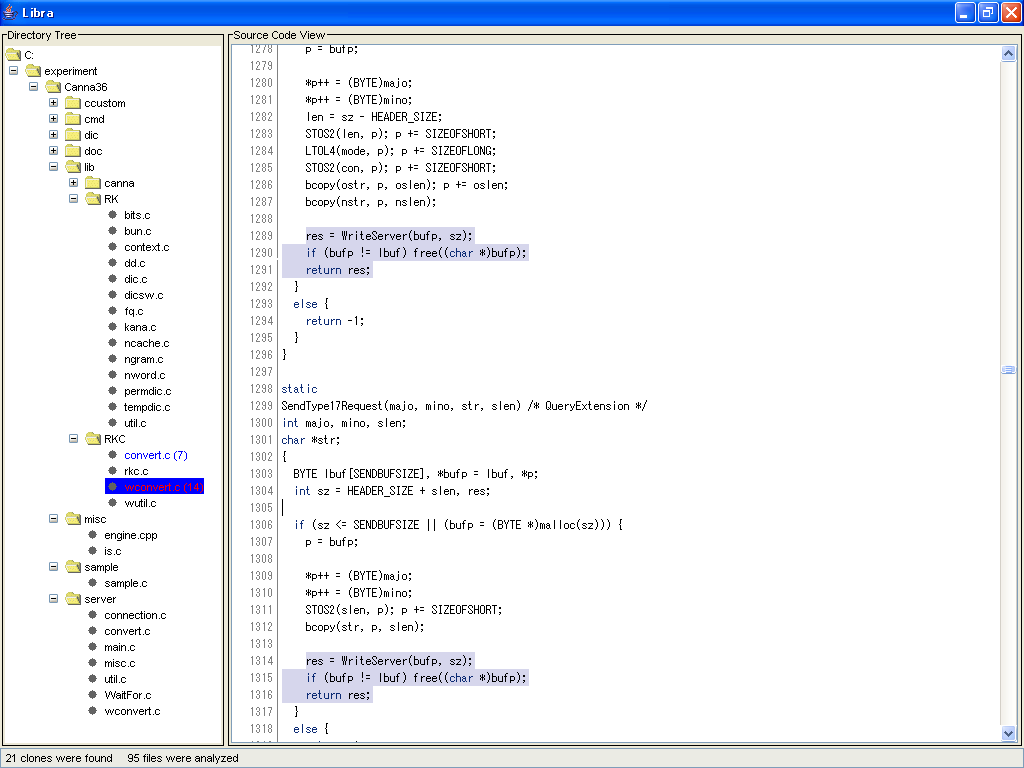
The left side is the Directory Tree.
In the Directory Tree, all target files are displayed.
If a file has some code clones, its name is blue.
The right side is the source code view.
The source code view shows the source code of file which is selected in the Directory Tree.
The highlighted parts are code clones.